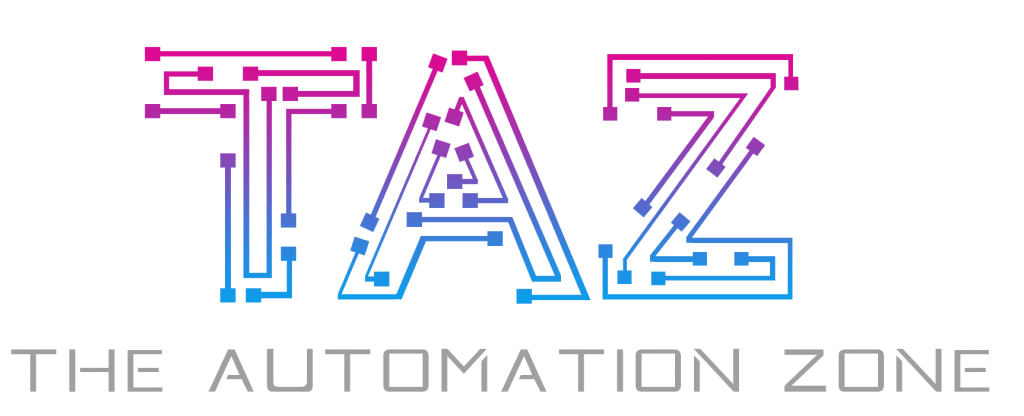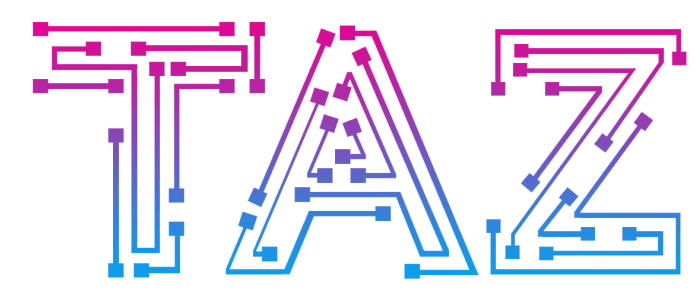Introduction
Perfect New Tab is a Chrome extension that enhances your new tab page with quick access to bookmarks, frequently visited sites, and customizable layouts. We are committed to protecting your privacy and providing a secure browsing experience.
Data Collection
We do not collect any user data. The extension operates entirely within your browser and does not transmit any personal information, browsing history, or other data to our servers or any third parties.
The only external connections made by the extension are to fetch background images from Unsplash API (with Picsum Photos as a fallback), which is only done when you explicitly click the "New Image" button.
Local Storage
The extension uses your browser's local storage and Chrome's storage API to save:
- Your layout preferences (column arrangement, widths)
- Background image data (stored locally as a data URL)
- Other settings related to the extension's functionality
This data never leaves your browser and is only used to provide the extension's functionality.
Permissions Explanation
Our extension requests certain permissions to function properly:
- topSites: To display your frequently visited websites in the dashboard
- bookmarks: To show and allow browsing of your bookmarks with folder navigation
- storage: To save your layout preferences, settings, and cached favicon data locally
- history: To display recently visited sites in the "Recently Visited" column and provide search functionality across your browsing history
- tabs: To display currently open tabs in the "Open Tabs" section and allow quick switching between tabs
- Host permission (api.unsplash.com, images.unsplash.com, picsum.photos): To fetch random background images when you click the "New Image" button
- Host permission (www.google.com/s2/favicons, *.gstatic.com): To fetch website favicons (small icons) for bookmarks and recently visited sites to improve visual identification
- Host permission (external-content.duckduckgo.com, favicon.io): Alternative favicon sources when Google's favicon service is unavailable
- Host permission (https://*/*/favicon.ico, favicon.png, apple-touch-icon.png): To directly fetch favicons from websites when other favicon services fail, ensuring all your bookmarks and sites have proper icons
These permissions are used solely to provide the core functionality of the extension and not for any data collection purposes. All data accessed through these permissions remains local to your browser.
Limited Use Statement
In accordance with Chrome Web Store requirements, we certify that:
- We only use the permissions to provide the extension's core functionality
- We do not transfer any user data to any third parties
- We do not use any user data for advertising purposes
- We do not allow humans to read any user data
Data Security
Since all data remains within your browser and is not transmitted elsewhere, the security of your data is maintained by your browser's built-in security features.
Changes to This Policy
If we make any changes to this privacy policy, we will update the policy and the version date. Significant changes will be notified through the Chrome Web Store listing.
Contact Information
If you have any questions or concerns about this privacy policy or our extension, please contact us.
Last updated: May 2025